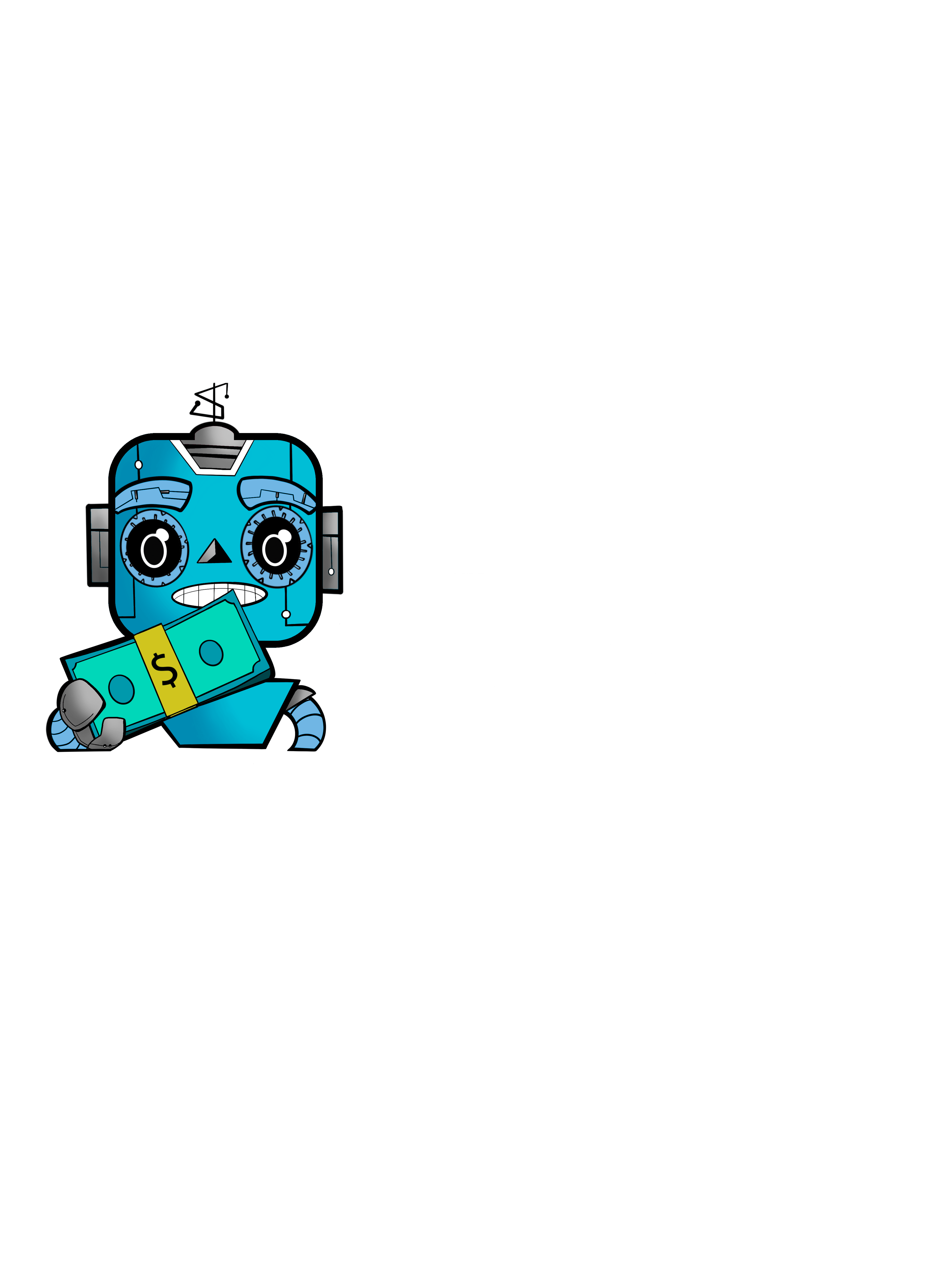The importance of budgeting your money can never be stressed enough. It can be the key to unlocking your financial potential and getting you out of debt as well.
One of the tools that can help with this is called Tiller Money. In this article we will discuss why using an application like Tiller Money is so important.
At the end you can decide if Tiller Money will be a good option for you as there are a few apps to pick from when choosing a budgeting tool.
What Is Tiller Money?
Tiller Money uses google spreadsheets to automatically track your expenses and present them to you in an easy to view many.
You can connect your bank accounts to Tiller Money and it will tract all of your transactions. This is budgeting 101
When you can see how much money is coming in and how much money is going out you can form a solid game plan on how to manage your personal finances.
Tiller Money helps you to keep track of all your money in one place. It can make life a lot easier if you're an entrepreneur especially.
Is Tiller Money Trustworthy?
Tiller Money has a 5 star rating on the google suite marketplace. Its application is nicely laid out and modern.
Google also partners with Tiller Money so you can be sure that your personal finance data is safe.
Tiller Money also offers a support team to answer any questions you may have as well as weekly webinars.
Tiller Money Reviews:
Terrie - “Tiller Money allows me the freedom to make and use only the categories I actually need for my complex but small business.”
Tim - “So helpful and easy to use! Thank you Tiller Money for providing such a helpful tool for managing my finances.”
G. Kaplan - “The templates available are exactly what I was looking for in a personal budgeting spreadsheet, and I love being able to add my own analysis.”
Banks That Work With Tiller Money
Most of the popular banks work with Tiller Money. In this way your transactions are automatically tracked by the app.
You can still use Tiller Money if your bank doesn't work with them but you will just have to enter the transactions manually.
Tiller money works with over 18,000 different banks and financial institutions.
Popular Banks For Tiller Money include:
- Bank of America
- Chase
- PayPay
- Wells Fargo
- Fidelity
- Vanguard
- And more..
How Much Does Tiller Money Cost?
If you decide that you want to try Tiller Money for free you can sign up for a 30 day free trial.
When you decide that you want to continue using Tiller Money after the 30 day free trial then the price is $4.92 per month or just $59 per year.
Really in the grand scheme of things $4.92 is a small price to pay for something so vitality important in your financial life.
Budgeting correctly will save you a lot more money than you actually spend on a service like Tiller Money.
Steps To Sign Up:
- Create an Account
- Add a valid credit card
- Sync desired backs
- Sync desired credit cards
Tiller Money Security
The tiller application has bank level security. You don't have to worry about your financial information getting leaked or stolen.
They don't use your data for advertising to other companies and they provide transparent privacy.
Tiller Money will never sell your personal data to others for a financial gain. They get paid off of your monthly subscription.
Tiller Money Features
As you become familiar with Tiller Money you will quickly realize that there are a ton of features you can use to better track your expenses.
Tiller Money Includes:
- Customizable templates
- Tiller money feeds
- Tiller money labs
- Daily account emails
- Auto categorization
- Weekly webinars
In the beginning you will have a small learning curve in navigating your way around Tiller Money effectively.
The more you monitor your budget, the easier it will be to use the right Tiller Money tools at the right time.
Tiller Money Tabs
There are main tab sections that you need to learn about when using Tiller Money. This will help you navigate easily throughout the app.
Tabs include:
- Budget
- Category detail
- Balances
- Budget archive
- Transactions
- Accounts
- Categories
Learning the different tabs is not too difficult. Every tab name basically explains what it does in a straightforward way.
Tiller Money Spreadsheets
Tiller Money has many spreadsheets that you can choose from. They have 10 basic templates available right when you sign up.
One of the best spreadsheets to use is the Tiller Monthly Budget. This spreadsheet is very easy to learn and has a beginner friendly layout.
You can also customize your spreadsheets. Since Tiller Money works with Google Sheets you can utilize any feature that is already built into google software.
Tiller Money does not have its own spreadsheet software but instead it utilizes google for this portion of their app.
So if you want to get familiar with Tiller Money you can log in to your google account and see how the google sheets work for free. Then when you are ready you can sign up for Tiller Money.
Conclusion
Using a budgeting software can help you at any stage of your life. Whether you are an entrepreneur, in debt, or just want to manage your money the best way you can, budgeting with Tiller Money will help you grow your finances.
When you can see everywhere your money is going, it helps you to formulate a game plan easily.
You will be able to spot unnecessary expenses and see how you can monitor your finances.
Budgeting is the beginning of your success in your personal finances so if you are in need of a tool to help you with this, sign up for Tiller Money and see how you like it.
It can become your secret success weapon. We wish you the very best in your efforts to grow your finances in every way you can and live the life you deserve.



Join our community of like minded goal seekers